How to Drive Traffic to Your Amazon Listing – Key Aspects

What do you want most as a seller? Obviously, for your products to fly off the shelves – all the time. How can you make this happen? By putting your products out there. Traffic matters a lot when it comes to your brand being seen, but there’s more to it. You want to attract valuable traffic – the kind that converts into sales and fuels Amazon’s ranking system. In this article, you’ll learn how to drive the right traffic to your Amazon business, which levers to pull inside and outside of Amazon, how to build external visibility, and how to set your brand up for long-term success on e-commerce’s most competitive platform.
TL;DR – How to Drive Traffic to Your Amazon Account
Why Driving Traffic to Your Amazon Listing Matters
A mistake done by many sellers is allocating too much effort into product research and optimization and not enough into traffic generation. The relevance of a good product is of course undisputable, but what good is having the best product on the market if nobody knows you’re selling it? Here are four main factors of why – on Amazon especially – traffic is as important as the product on the platform itself:
Having said that, not all traffic is good traffic. If your listings are overrun with irrelevant visitors, this will get you nowhere and hurt your conversion rates, which in turn will reflect poorly on your seller rating. The goal: increased traffic to your Amazon listing that strikes a good balance between quality and quantity.
A Dual Approach Internal vs. External Traffic Channels on Amazon
The key to balancing quantity and quality lies in mastering Amazon’s internal traffic – within its own ecosystem – while also strengthening your external traffic channels. External traffic not only increases your brand’s visibility but also builds customer trust, as shoppers are far more likely to trust a brand they see both on and beyond Amazon. Let’s take a look at internal (Amazon-native) traffic first.
Internal Traffic Sources (Inside Amazon)
Internal traffic refers to everything that happens within Amazon. These are the options you have if you want to draw more attention to your product from shoppers that are already browsing on the platform.
External Traffic Sources (Beyond Amazon)
This is how to drive traffic to your Amazon listing from sources outside of the platform – on social media, blogs, influencer campaigns, and other off-Amazon channels. It’s an excellent way to expand your reach, level-up your brand, and reach customers whose first point of contact with a product was not on Amazon.
Amazon rewards external traffic through programs like the Brand Referral Bonus, a bonus “averaging 10% of qualifying sales when you drive traffic to products in the Amazon store from search, social media, and other sources.”
The best of both worlds is when you drive external and internal traffic to your listing – optimized internal performance converts your external traffic, while your external exposure strengthens your Amazon presence.
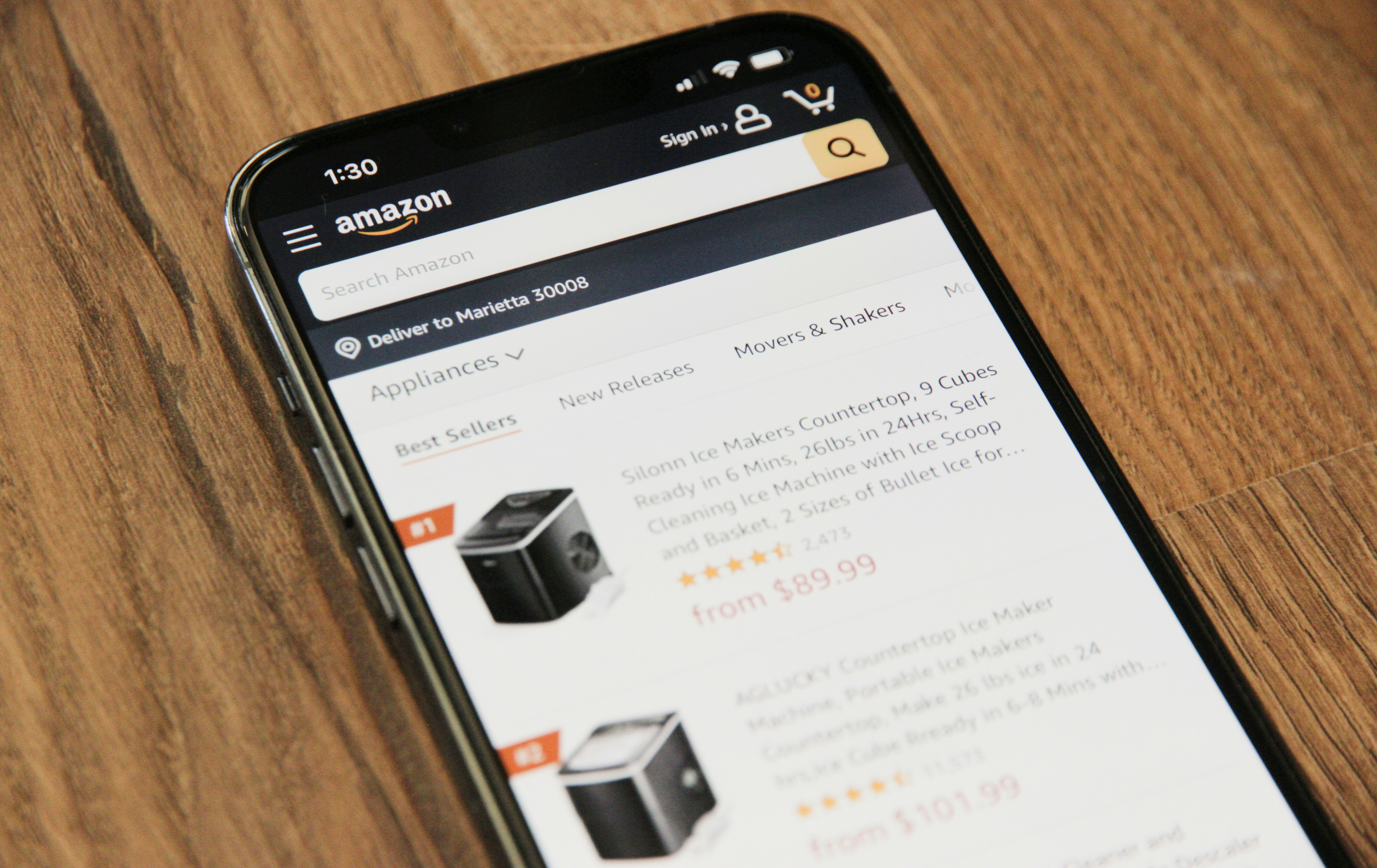
How to Increase Traffic to Your Amazon Store – Step-by-Step Guide
Use this step-by-step guide as a blueprint – that combines both internal and external factors – for your traffic strategy.
Step 1: Audit Your Current Listing
Start by understand where you stand and check your key performance metrics inside Seller Central:
Spot weaknesses in your listings such as low CTR (often a sign of poor images or titles) or low conversion (which points to issues with content, price, or reviews).
Step 2: Strengthen the Foundation
Before sending new traffic, make sure your listing can convert that traffic.
Step 3: Launch Internal Traffic Campaigns
Step 4: Bring in External Traffic
Here’s how to drive external traffic to your Amazon store once your listing is optimized and you want to start extending your reach.
Step 5: Track, Analyze, Repeat
The reasons for success on Amazon are plentiful and change constantly. Here’s how to promote your Amazon store in a dynamic environment such as this.
Understanding Amazon’s A10 Algorithm and Using it to Your Advantage
When you’re figuring out how to increase organic traffic on Amazon, understanding how the A10 algorithm rates and evaluates your performance is key.
At its core, Amazon’s ranking system (commonly referred to as A9, now evolved into A10) aims to deliver the most relevant and high-performing listings to every shopper. That means the algorithm doesn’t just look at what you say in your listing – it looks at how shoppers respond to it.
The Three Core Pillars of Amazon Ranking
Relevance Filtering
The algorithm first matches listings to user queries. It examines your title, bullet points, backend search terms, and description to determine whether your product is relevant. If your listing doesn’t fulfill these points, it won’t make the cut.
Visibility Readiness Check
A10 checks your eligibility before your listing gets published. Gating criteria include a valid main image, active inventory, a competitive price, and Buy Box / Prime eligibility.
Ranking via Performance & Engagement Signals
After passing relevance and readiness, listings are ranked based on how users engage with them. Key metrics include click-through rate (CTR), conversion rate, sales velocity, review quality, inventory health, seller authority, and external traffic. It’s important to note – and this ties in nicely with the previous chapter – that under A10, external traffic carries more weight, and organic performance is more central than ever.
How to Drive More Traffic to Your Amazon Listing Based on Ranking Behavior

Final Thoughts
If you want to drive traffic to your listing, there are many options available to you. Combine internal levers like PPC campaigns, optimized listings, and Buy Box ownership with strong external strategies such as social media, content marketing, and influencer collaborations. Amazon’s A10 algorithm increasingly rewards brands that generate high-quality external visits and deliver great customer experiences. Focus on attracting the right audience – those most likely to convert – and your traffic will not only increase but also translate into lasting sales growth.
FAQs
When figuring out how to drive traffic to your Amazon listing, a balanced approach works best – combine Amazon-native strategies like PPC, SEO optimization, and Buy Box ownership with external channels such as social media, blog content, and influencer marketing.
Yes. Under Amazon’s A10 algorithm, external traffic has become a major ranking factor. When qualified visitors come from off-Amazon sources and convert, it signals strong brand authority and relevance to Amazon.
Drive traffic to your Amazon listing by tracking key metrics in Seller Central: sessions, click-through rate (CTR), conversion rate, and Buy Box share. Use tools like SELLERLOGIC Repricer and Amazon Attribution to analyze performance and identify which campaigns drive the most valuable traffic.






