Brand building through your own Amazon shop: How to open your store step by step [Guide 2025]
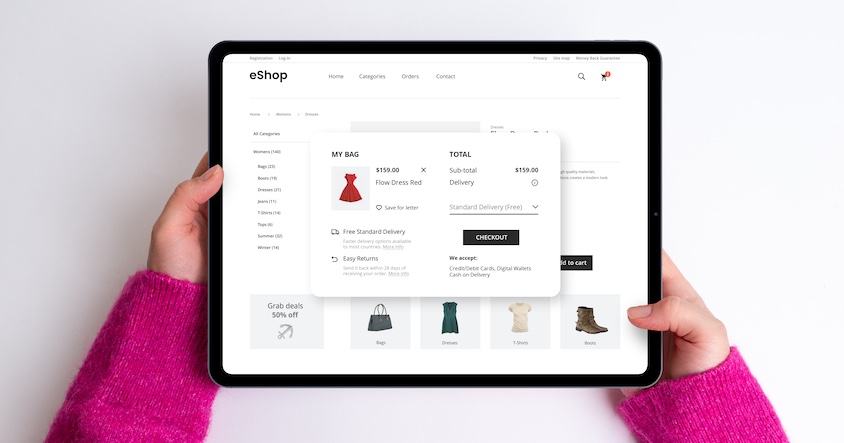
Having your own store on Amazon is the next step towards building a strong and well-known brand. Despite the countless opportunities that online sellers have today, the simplest way to tap into a large pool of customers in a short time is still selling through Amazon. Whether you have already built your own online shop and now want to expand through Amazon, or if you are just starting in e-commerce – you simply cannot bypass the largest trading platform on the World Wide Web.
Opening your own Amazon shop is easier than you might think. Thousands of sellers start on the many different marketplaces every year. In this blog post, you will learn how to register with Amazon, how to register a brand, what a product listing is, and how to create and optimize your store page.
Step 1: Create a seller account
Of course, anyone who wants to open an Amazon shop first needs an Amazon seller account. This can be done quickly, and Amazon will guide you through the entire registration process. Therefore, we will only list the basic steps below:
You don’t even know if a professional seller account is right for you and are therefore looking for detailed information on the advantages and disadvantages and whether there are alternatives? Then you should read this blog post: How to open a seller account on Amazon [Step-by-step guide].
Step 2: Register brand
Anyone who wants to create and set up an Amazon shop must officially register the brand presented there in the Brand Registry. This is how the trading platform aims to prevent fraud and hijacking and protect intellectual property. Fortunately, the registration is not too complicated.
You can find a detailed article on Brand Registry with many additional information here: The Amazon Brand Registry Explained – Including Step-by-Step Guide.

Step 3: Open shop within a shop
Amazon is the largest online shop in the world, and sellers who trade through the marketplace can open their own Amazon shop for their brand. This is a page within the Amazon universe that the respective seller can design and stock with products. The great advantage is that …
Set up Amazon shop
Through the Amazon Store Builder, any brand owner can open an Amazon shop even without technical or design knowledge. The builder works on a drag-and-drop principle and is therefore very easy to use.
Once you have successfully opened the Amazon shop and the first traffic reaches the web address, you can view page views, visitors, access sources, and sales within the Store Builder under “Insights.” This data is invaluable and helps you gradually improve your Amazon presence.
Guidelines for Accepting Creative Content
To open an Amazon shop, certain requirements must be met. This includes adhering to the guidelines that Amazon has set for creative content. For example, a header image must have a minimum resolution of 3000 x 600 px and must not exceed 5 MB in size. Listing all specifications here would be too extensive. Fortunately, Amazon has created an overview: Stores Creative Guidelines.
Step 4: Optimize product detail pages
When customers browse your Amazon shop, they hopefully discover entirely new product worlds. But what happens when they click on an item and are then directed to a product detail page that does not match the brand experience they just had? That’s right, it probably results in no order.
Therefore, you should not only focus on setting up an Amazon shop but also on improving your product detail pages. With A+ Content, you not only have an impressive 7000 characters available in the description, but you can also add additional product images, graphics, and even videos. This way, you can present your product in the best possible way, showcase features and important details, and make the purchasing decision as easy as possible for the customer.
A+ Content …

Add A+ Content
Creating good content is time-consuming. However, in the age of AI, the process can be significantly simplified. To add A+ to product pages, proceed as follows:
The review by Amazon takes about seven days. After approval, it may take another 24 hours for the content to actually be displayed. If there are issues and the review is negative, you can edit your A+ content and resubmit it.
To avoid a rejection and to open your newly designed Amazon store as quickly as possible, it is advisable to read the guidelines for A+ content in advance. These state, for example, that …
All guidelines and requirements can be found here: A+ Guidelines.
Best Practices
Even if you have adhered to all the requirements, it does not necessarily mean that your product detail pages are structured in a sales-psychologically advantageous way. Here are some aspects that you should definitely consider before you finally open your Amazon store:
Conclusion

Opening your own Amazon store is an effective tool for brand building and a valuable opportunity to reach a large target audience and leverage Amazon’s full potential as a sales platform. An Amazon store also allows sellers to showcase their products impressively and provide customers with an exclusive, brand-oriented shopping experience.
By strategically using A+ content and optimizing product detail pages, sellers can personalize the shopping experience and enhance their brand recognition. The Store Builder also offers beginners easy design options that can be implemented without technical knowledge. With the help of data analytics in the Store Builder, continuous optimizations can be made that contribute to long-term revenue growth and customer retention.
For brands looking to expand their visibility and tap into the e-commerce market, Amazon remains one of the key platforms. With a strategically planned and professionally designed Amazon store, the path to successful brand building is paved.
Frequently Asked Questions
You need an Amazon seller account, valid bank and credit card information, your company registration (if applicable), personal information for identity verification, and two-step verification. Additionally, your brand must be registered in the Amazon Brand Registry.
The costs vary depending on the sales plan: The individual plan costs €0.99 per sold item, the professional plan €39 monthly. Additionally, there are selling fees that range from 7% to 45% depending on the product category.
Earnings depend on product margin, sales volume, and fees. Successful sellers can earn between a few hundred and several thousand euros monthly.
No, selling on Amazon generally requires a business or registered self-employment.
The seller account costs either €39.99 per month or €0.99 per sold item. An Amazon Store is free, and Amazon also provides the use of A+ Content to all sellers at no charge.
No, basically anyone can sell on Amazon. Also, no technical or design knowledge is required for creating with the Amazon Store Builder.
Yes, there are service providers that take care of the creation of the Amazon store. However, the process is designed to be very simple, so actually anyone can manage it without help. For product images and professional sales texts, an agency or similar can be helpful.
An Amazon Affiliate Shop is a website or online store that promotes products from Amazon without the operator selling or storing goods themselves. Instead, it links to Amazon products and earns a commission for each sale that occurs through one of these links. Typical website operators who create an Amazon Affiliate Shop are, for example, influencers or bloggers.
Image credits in the order of the images: © Stanisic Vladimir – stock.adobe.com / © Gorodenkoff – stock.adobe.com / © Amazon / © Krakenimages.com – stock.adobe.com







